Installing on Linux
AppImage ("universal" Linux package) 
Latest stable release
| Version | Release Date | Compiler | Qt | |
|---|---|---|---|---|
| Oct 23, 2018 | gcc4.8 | 5.9.5 | Release Notes |
How to run Evoplex
We provide an AppImage that runs on most Linux systems. No istallation is needed, just download, make it executable and run it. This can either be done using the GUI or via the command line.
Using the GUI
- Open the location where you placed the
evoplex.AppImagefile - Right-click on the AppImage and click on
Properties - In the
Permissionstab, enable theAllow executing file as programcheckbox (it's calledIs executablein Dolphin andExecute: Anyonein PCManFM). - Close the dialog
- Double-click the
evoplex.AppImagefile to run.
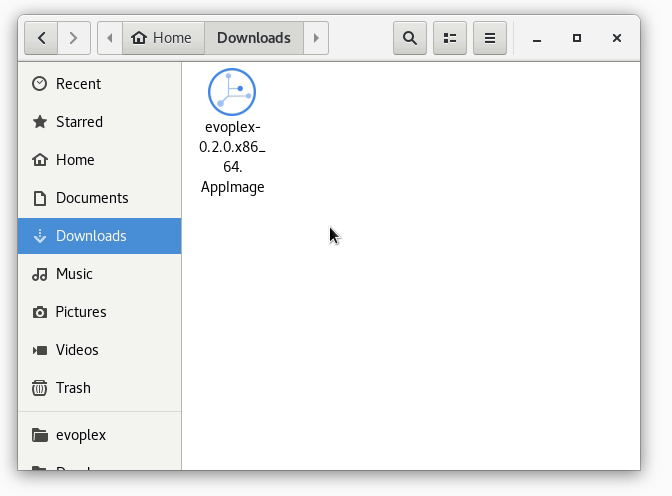
Using the Terminal
- Open a terminal
- Change to the directory containing the evoplex.AppImage file, e.g., using
cd <my directory> - Make the AppImage executable:
chmod +x evoplex.AppImage - Run the AppImage: ./evoplex.AppImage
Need help? click here
Past releases
| Version | Release Date | Compiler | Qt | |
|---|---|---|---|---|
| Sep 04, 2018 | gcc4.8 | 5.9.5 | Release Notes | |
| Aug 06, 2018 | gcc8 | 5.11.1 | Release Notes | |
| Aug 06, 2018 | gcc8 | 5.11.1 | Release Notes |
