How to run a plugin
Loading a plugin
- Open Evoplex,
- Go to the
Pluginspage, - Click on
importand select the file of your plugin (.soon Linux,.dylibon macOS and.dllon Windows).
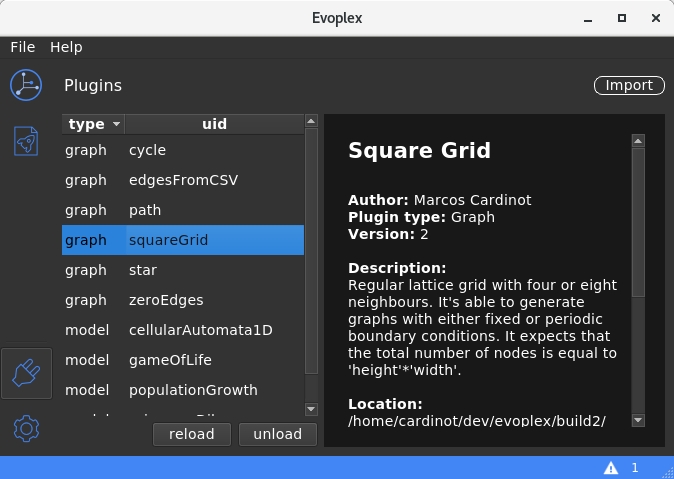
If all went well, the plugin should appear in the list.
Using a plugin
Any plugin listed in the Plugins page in Evoplex will be available across the whole application.
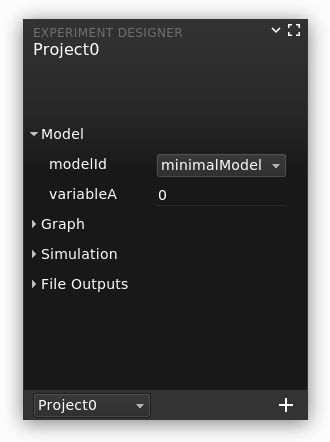
Thus, to use a plugin, you can create a new project in Evoplex, and use the Experiment Designer tool to create an experiment using your plugin.
