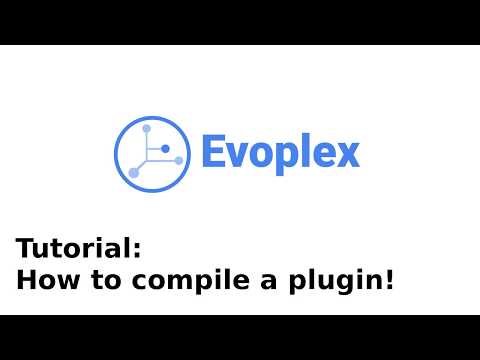How to compile a plugin
This document will guide you through compiling an Evoplex plugin.
Prerequisites
Install all dependencies described here.
Note that you do not need to compile Evoplex from source to be able to compile a plugin. However, if you did, you already have all dependencies and so, you do not have to install anything else.
Important note: The plugin must be compiled with the same architecture (32/64 bits) and mode (Release/Debug) of Evoplex.
Instructions for Linux 
Show/Hide
Compiling the plugin from the command-line
Show/Hide
1. I run Evoplex from an AppImage
- Go to the directory where the Evoplex AppImage is (e.g.,
cd ~/evoplex) - Run
./evoplex.AppImage --appimage-extractto extract the AppImage to~/evoplex/squashfs-root - Run
export EvoplexCore_DIR=~/evoplex/squashfs-root/usr/lib/cmake/Evoplex/
1. I compiled Evoplex from the source code
- Assuming you compiled Evoplex at
~/evoplex/build. - Run
export EvoplexCore_DIR=~/evoplex/build/src/core/EvoplexCore/
- Go to the plugin's directory (e.g.,
cd ~/evoplex/plugin/) - Create a folder
mkdir build - Access the folder
cd build - Run
cmake .. - Run
cmake --build . - The plugin (i.e., dynamic library file --
.soon Linux) will be placed at~/evoplex/plugin/build/plugin/
Compiling the plugin with QtCreator
Show/Hide
If you run Evoplex from an AppImage, click HERE!
- Open the terminal
- Go to the directory where the Evoplex AppImage is (e.g.,
cd ~/evoplex) - Run
./evoplex.AppImage --appimage-extractto extract the AppImage to~/evoplex/squashfs-root
- In the toolbar, click on
File => Open File or Project... - In the plugin's directory (e.g.,
~/evoplex/plugin/), select theCMakeLists.txtfile - Open the
Projectspanel (it may open automatically when you first open the CMake file)- Select the desired modes (e.g., Release)
- Choose the directory in which the plugin will be built (eg.,
~/evoplex/plugin/build/) - Click on
Configure Project
- In the Build Settings (
Projectspanel), add theEvoplexCore_DIRvariable (directory -- see this screenshot) as follows:- If you extracted the Evoplex libs from an AppImage (e.g., at
~/evoplex/squashfs-root), the variable should be set to~/evoplex/squashfs-root/usr/lib/cmake/Evoplex - If you compiled Evoplex from the source code (e.g., Evoplex was compiled at
~/evoplex/build/), the variable should be set to~/evoplex/build/src/core/EvoplexCore - Hit ENTER to confirm
- If you extracted the Evoplex libs from an AppImage (e.g., at
- Click on
Apply Configuration Changes - Click on Build
- The plugin (i.e., dynamic library file --
.soon Linux) will be placed at~/evoplex/plugin/build/plugin/
Instructions for macOS 
Show/Hide
Compiling the plugin from the command-line
Show/Hide
1. I installed Evoplex from a DMG file
- Assuming that Evoplex is installed at
/Applications/evoplex.app - Run
export EvoplexCore_DIR=/Applications/evoplex.app/Contents/MacOS/lib/cmake/Evoplex
1. I compiled Evoplex from the source code
- Assuming you compiled Evoplex at
~/evoplex/build. - Run
export EvoplexCore_DIR=~/evoplex/build/evoplex.app/Contents/MacOS/lib/cmake/Evoplex
- Go to the plugin's directory (e.g.,
cd ~/evoplex/plugin/) - Create a folder
mkdir build - Access the folder
cd build - Run
cmake .. - Run
cmake --build . - The plugin (i.e., dynamic library file --
.dylibon macOS) will be placed at~/evoplex/plugin/build/plugin/
Compiling the plugin with QtCreator
Show/Hide
- In the toolbar, click on
File => Open File or Project... - In the plugin's directory (e.g.,
~/evoplex/plugin/), select theCMakeLists.txtfile - Open the
Projectspanel (it may open automatically when you first open the CMake file)- Select the desired modes (e.g., Release)
- Choose the directory in which the plugin will be built (eg.,
~/evoplex/plugin/build/) - Click on
Configure Project
- In the Build Settings (
Projectspanel), add theEvoplexCore_DIRvariable (directory -- see this screenshot) as follows:- If you installed Evoplex from a DMG file (e.g., at
/Applications/evoplex.app), the variable should be set to/Applications/evoplex.app/Contents/MacOS/lib/cmake/Evoplex - If you compiled Evoplex from the source code (e.g., Evoplex was compiled at
~/evoplex/build/), the variable should be set to~/evoplex/build/evoplex.app/Contents/MacOS/lib/cmake/Evoplex - Hit ENTER to confirm
- If you installed Evoplex from a DMG file (e.g., at
- Click on
Apply Configuration Changes - Click on Build
- The plugin (i.e., dynamic library file --
.soon Linux) will be placed at~/evoplex/plugin/build/plugin/
Instructions for Windows 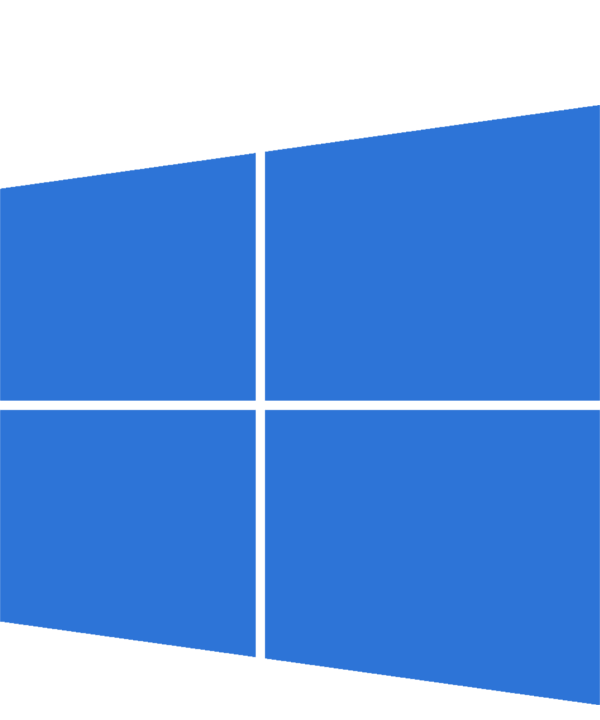
Show/Hide
Compiling the plugin from the command-line
Show/Hide
If you installed Git and all dependencies correctly, you should have Git Bash installed on your computer.
- Open Git Bash
2. I installed Evoplex from a binary package (exe file)
- Assuming that Evoplex is installed at
/c/Program\ Files/evoplex/ - Run
export EvoplexCore_DIR=/c/Program\ Files/evoplex/lib/cmake/Evoplex
2. I compiled Evoplex from the source code
- Assuming you compiled Evoplex at
/c/evoplex/build. - Run
export EvoplexCore_DIR=/c/evoplex/build/src/core/EvoplexCore
- Go to the plugin's directory (e.g.,
cd /c/evoplex/plugin/) - Create a folder
mkdir build - Access the folder
cd build - Run cmake to generate the build files (make sure you specify the MSVS version properly)
cmake.exe -G "Visual Studio 15 2017 Win64" .. - Finally, build it!
cmake.exe --build . --config Release --target ALL_BUILD - The plugin (i.e.,
.dllfile) will be placed at/c/evoplex/plugin/build/plugin/
Compiling the plugin with QtCreator
Show/Hide
I. Configuring QtCreator
If you installed all dependencies correctly, and have not used QtCreator for Evoplex before:
- In QtCreator, open
Tools => Options...in the toolbar - Open the 'Kits' tab in the
Build&Runpanel. - Click on the auto-detected kit (eg., Desktop Qt 5.9.5 MSVC2017 64bit)
- Make sure the compiler (C and C++) is set correctly. For example:
- C
Microsoft Visual C++ Compiler 15.0 (amd64) - C++
Microsoft Visual C++ Compiler 15.0 (amd64)
- C
- Make sure that the path to the
CMake Toolwas detected (eg.,C:\Program Files\CMake\bin\cmake.exe) - Make sure the CMake generator is set to your version of Visual Studio (eg.,
Visual Studio 15 2017 Win64). Leave the fieldsPlatformandToolsetblank.
- Make sure the compiler (C and C++) is set correctly. For example:
- Click OK
II. Configuring QtCreator for the Evoplex plugin
- In the toolbar, click on
File => Open File or Project... - In the plugin's directory (e.g.,
C:\evoplex\plugin\), select theCMakeLists.txtfile - Open the
Projectspanel (it may open automatically when you first open the CMake file)- Select the desired modes (eg., Release)
- Choose the directory in which the plugin will be built (eg.,
C:/evoplex/plugin/build/) - Click on
Configure Project
- In the Build Settings (
Projectspanel), add theEvoplexCore_DIRvariable (directory -- see this screenshot) as follows:- If you installed Evoplex from a binary package (e.g., at
C:\Program Files\evoplex), the variable should be set toC:\Program Files\evoplex\lib\cmake\Evoplex - If you compiled Evoplex from the source code (e.g., Evoplex was compiled at
C:\evoplex\build), the variable should be set toC:\evoplex\build\src\core\EvoplexCore - Hit ENTER to confirm
- If you installed Evoplex from a binary package (e.g., at
- Click on
Apply Configuration Changes - In the Build Settings (
Projectspanel), make sure you targetALL_BUILDin the build steps - Click on Build
Need help? click here