Installing on macOS
DMG Packages 
Latest stable release
| Version | Release Date | Compiler | macOS | Qt | |
|---|---|---|---|---|---|
| Oct 23, 2018 | Clang 7.0.2 | 10.10+ | 5.9.5 | Release Notes | |
| Oct 23, 2018 | Clang 8.1.0 | 10.12+ | 5.9.5 | Release Notes | |
| Oct 23, 2018 | Clang 9.0.0 | 10.13+ | 5.9.5 | Release Notes |
How to install
Evoplex is compatible with macOS 10.10+ and its installation is very straightforward:
- Download the DMG package.
- Once it is downloaded, open the file.
- If you agree with the license terms, a window similar to the one below will appear.
- Just drag and drop the Evoplex logo into the
Applicationsfolder.
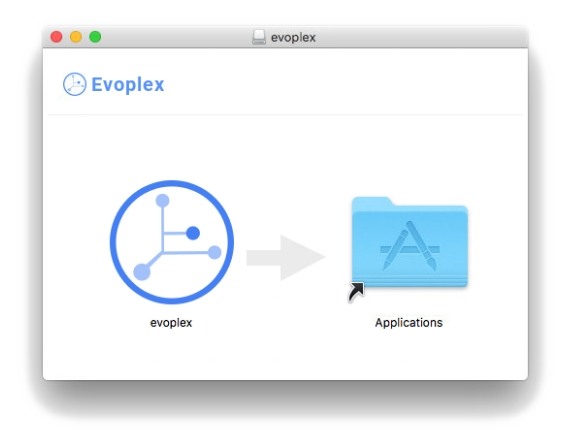
Need help? click here
Past releases
| Version | Release Date | Compiler | Qt | |
|---|---|---|---|---|
| Sep 04, 2018 | Clang 9.0 | 5.9.5 | Release Notes | |
| Aug 06, 2018 | Clang 9.0 | 5.11.1 | Release Notes |
