Installing on Windows
Evoplex Installer for Windows (binaries) 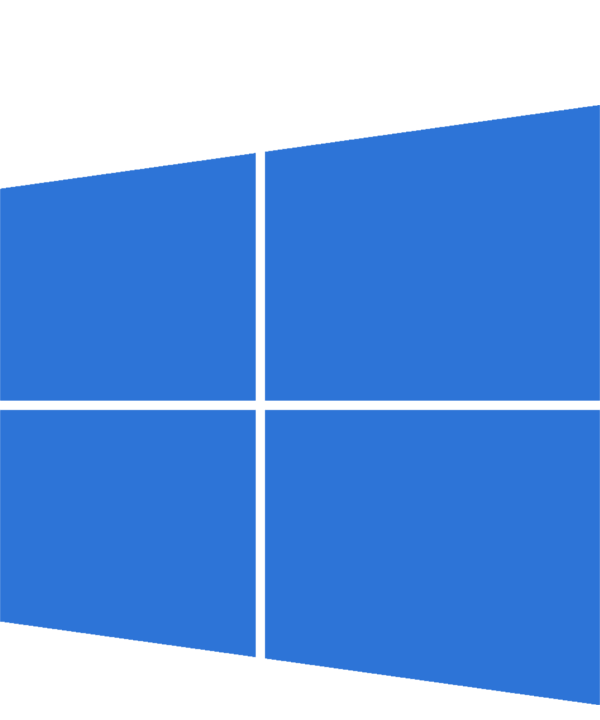
Latest stable release
| Version | Release Date | Compiler | Qt | |
|---|---|---|---|---|
| Oct 23, 2018 | MSVC2017 | 5.9.5 | Release Notes |
How to install
The installation on Windows is very straightforward:
- Download the Evoplex installer for Windows.
- Once it is downloaded, run the installer.
- By default it will be installed at
C:\Program Files\evoplexfor a 64-bit machine.
The installer should work fine on Windows 7, 8 and 10
Need help? click here
Past releases
| Version | Release Date | Compiler | Qt | |
|---|---|---|---|---|
| Sep 04, 2018 | MSVC2017 | 5.9.5 | Release Notes | |
| Aug 06, 2018 | MSVC2017 | 5.11.1 | Release Notes |
